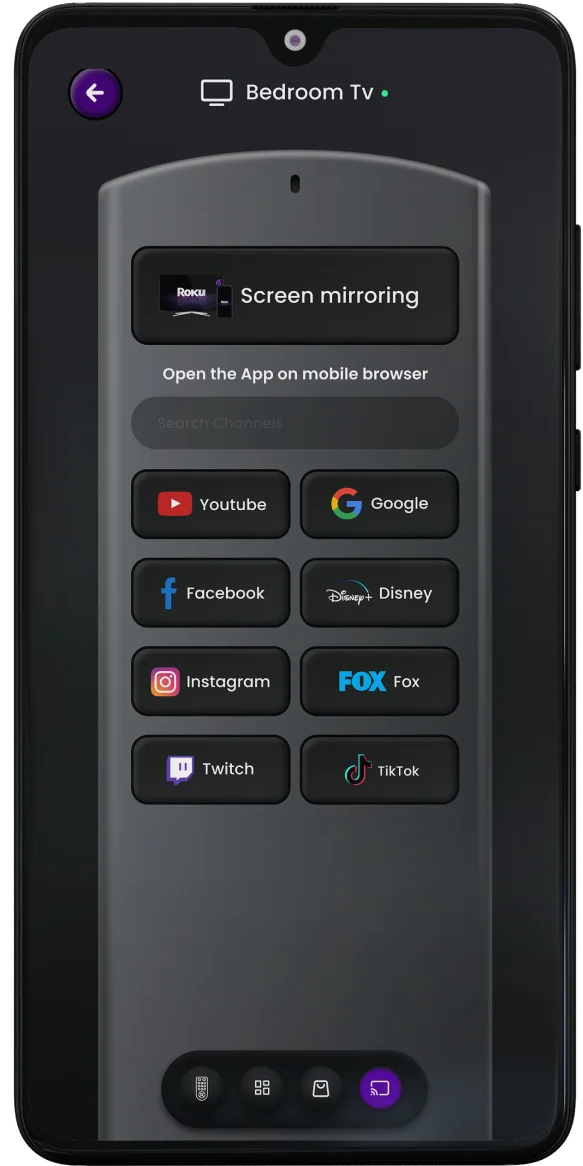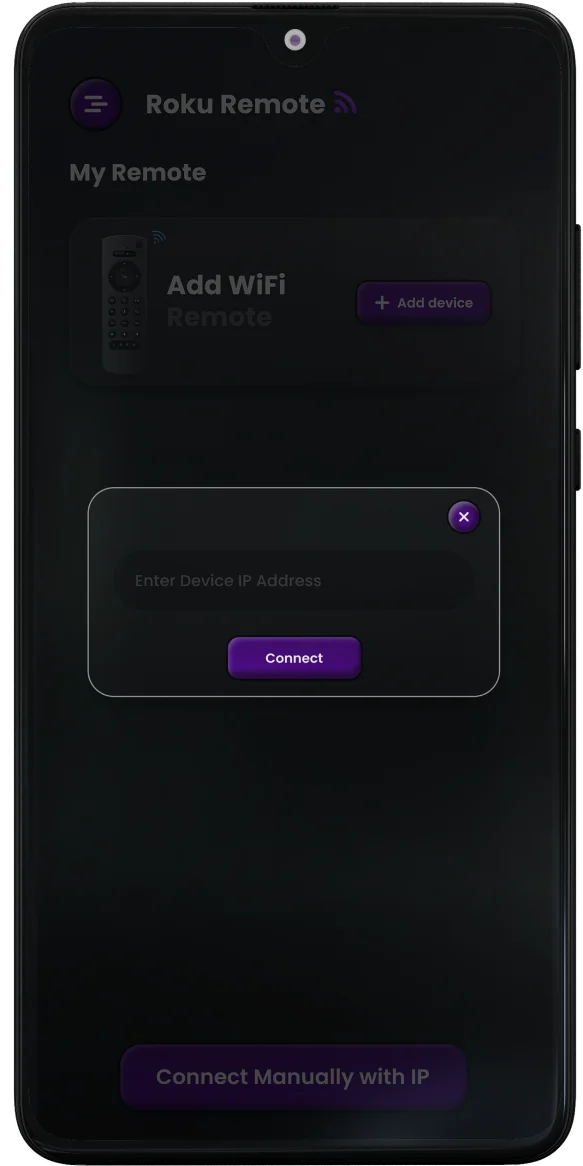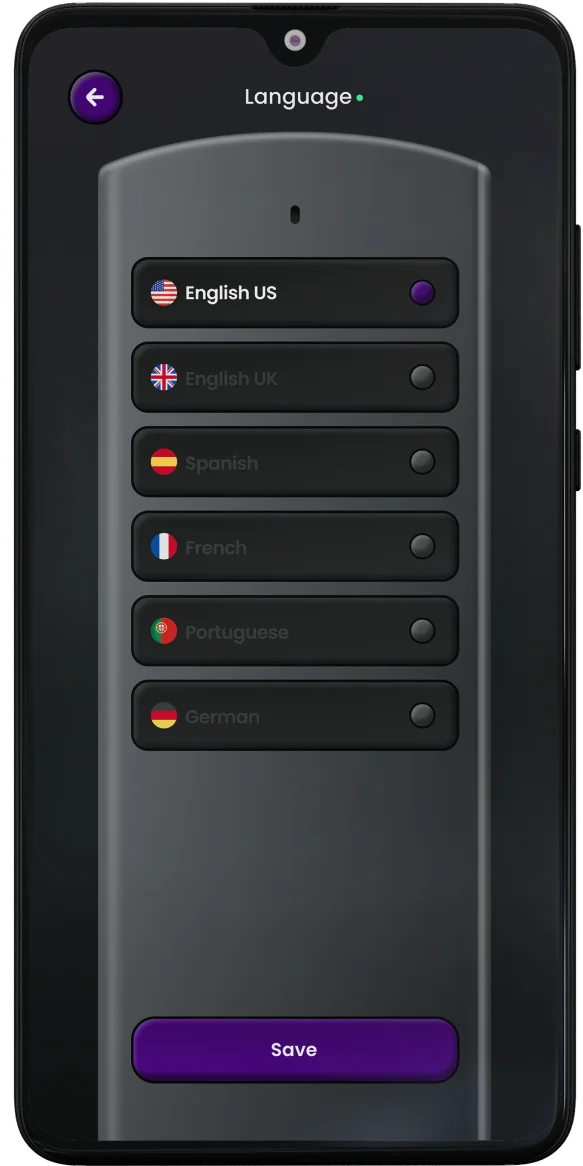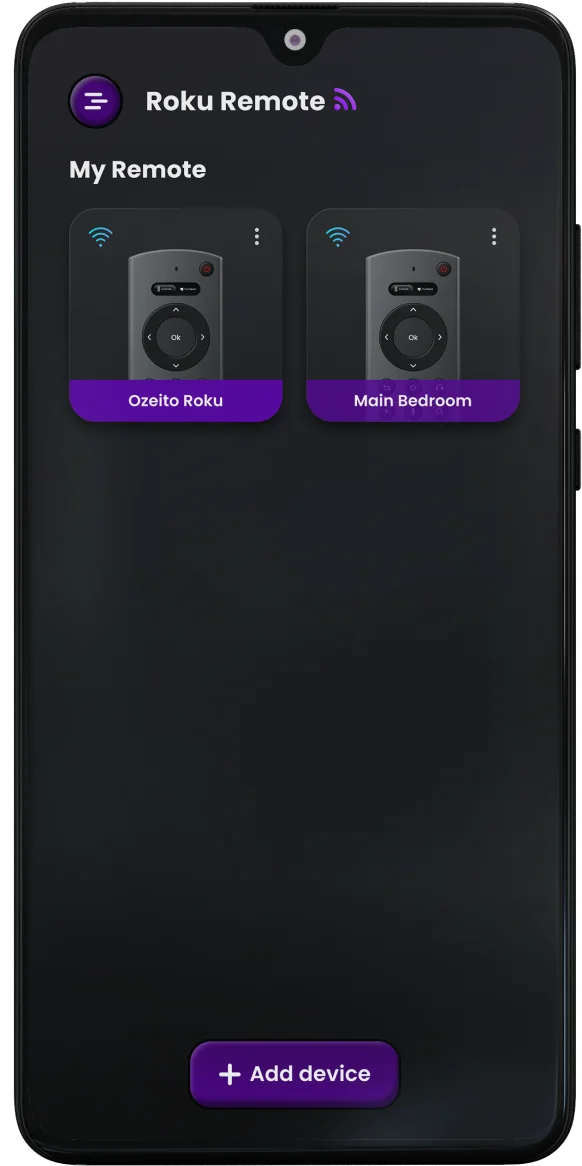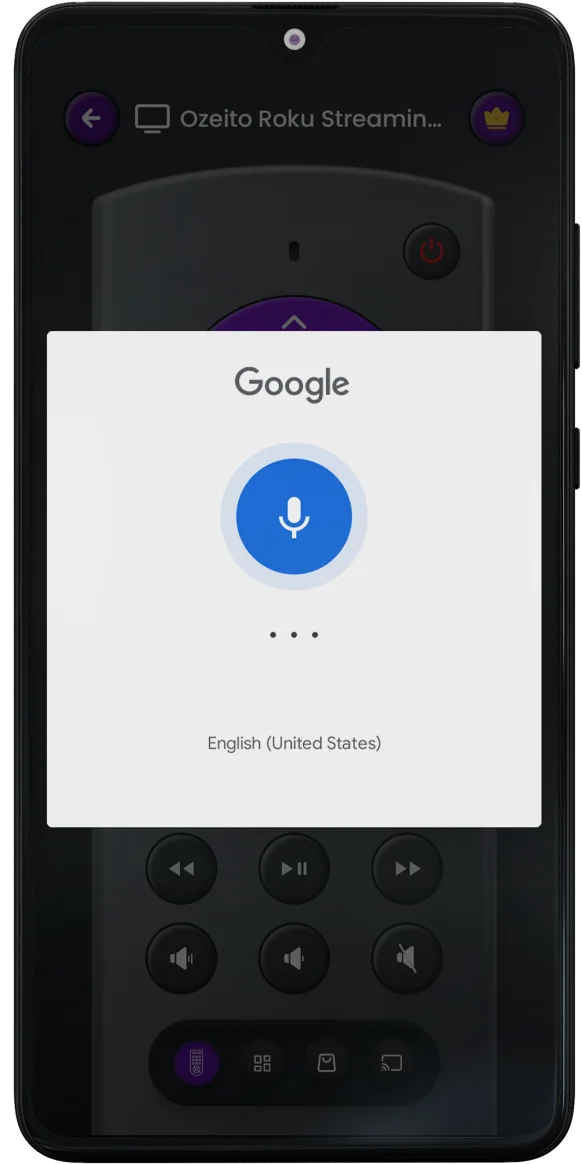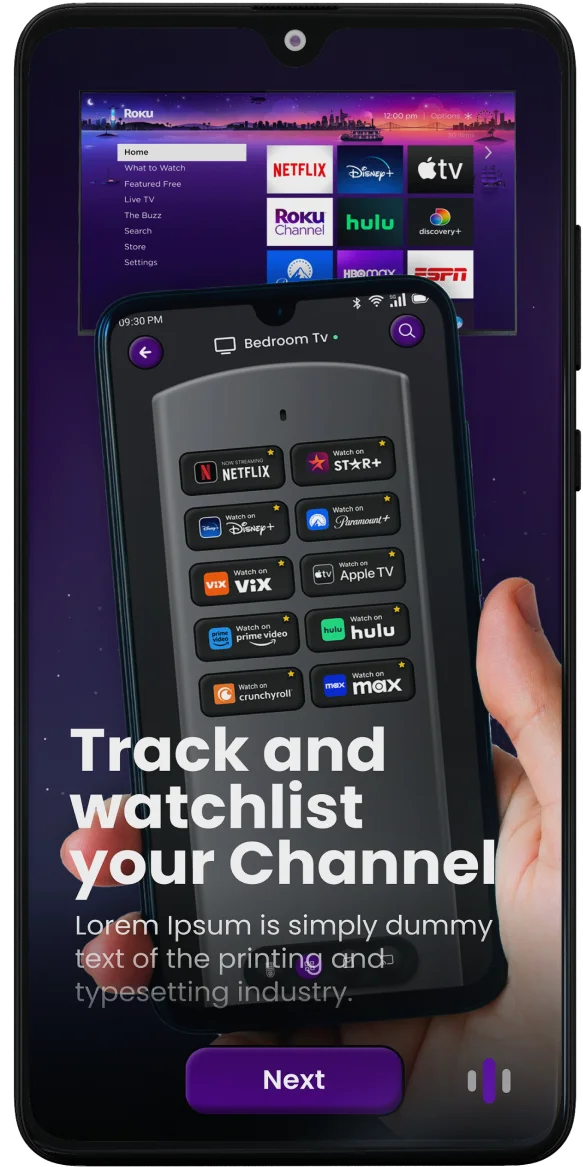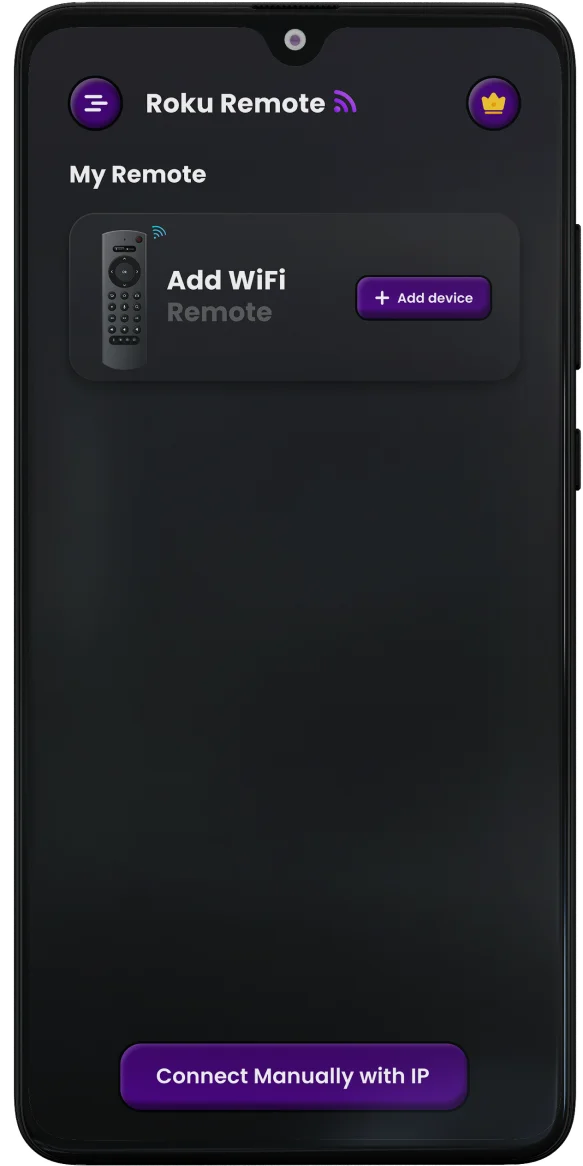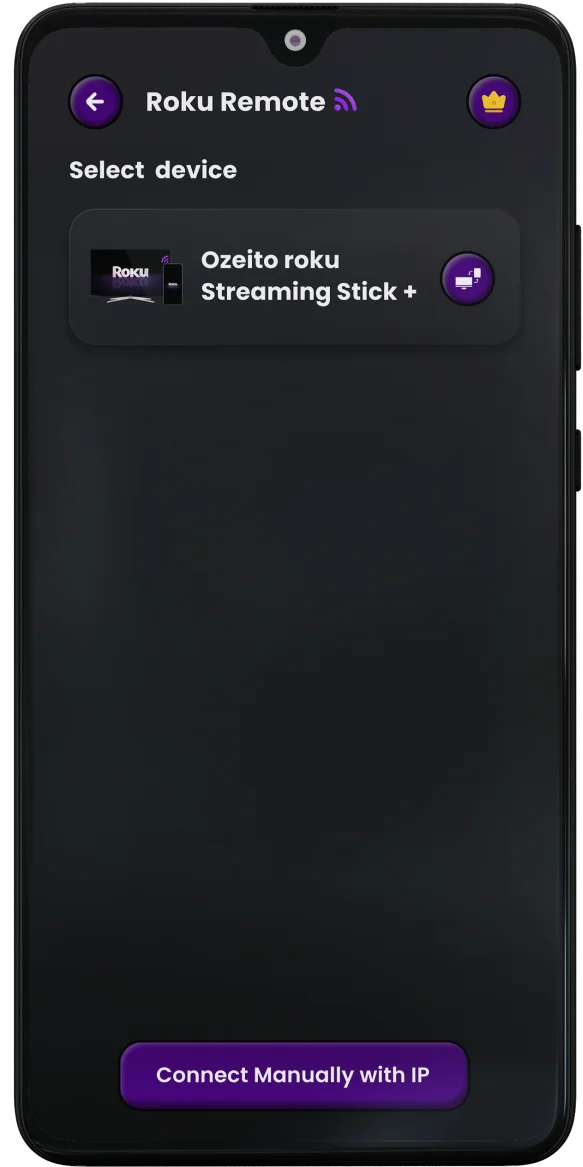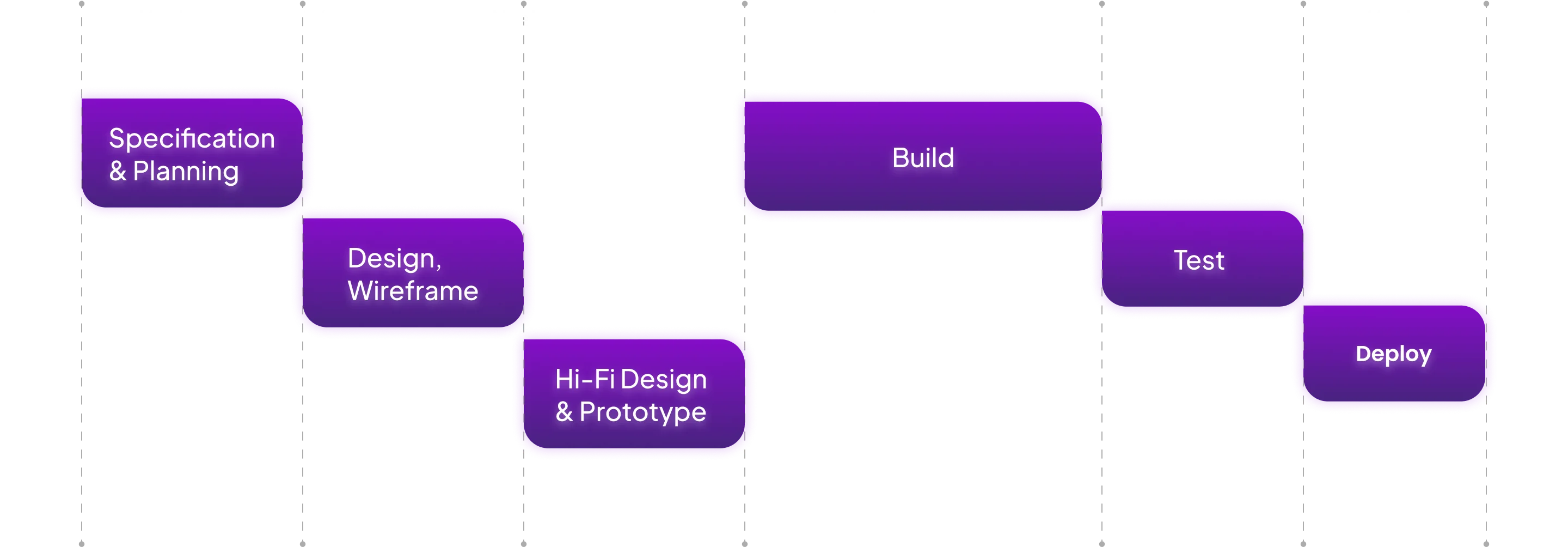
-
Remote Control for Roku
Control all your Roku TVs with “Remote control for Roku” user friendly app.
-

Project Overview
Remote Control for Roku" simplifies TV control by combining multiple Roku Tv remotes into one app. Easily connect devices, manage Roku Tv remotes, mirror your screen, and share media, all with intuitive controls like buttons and a touchpad for a smooth, user-friendly experience.
This project aimed to create a user-friendly app for managing multiple Roku Tv devices, screen mirroring, and media sharing, offering a seamless experience for all users. Here are some of the pre-defined goals aimed to achieve:
- Seamless Multi-Device Integration
- Intuitive User Interface
- Quick and Reliable Connectivity
- Customizable Control Options
- Enhanced Media Sharing


Project Problems
Users often encounter several challenges with physical hardware remotes for Roku TVs. These remotes can easily get damaged or stop working after limited use, leading to frustration and inconvenience. Additionally, keeping track of multiple remotes in the house becomes difficult, with users frequently misplacing them just when they are needed. These issues make it harder for users to efficiently control their devices and enjoy a seamless TV experience.

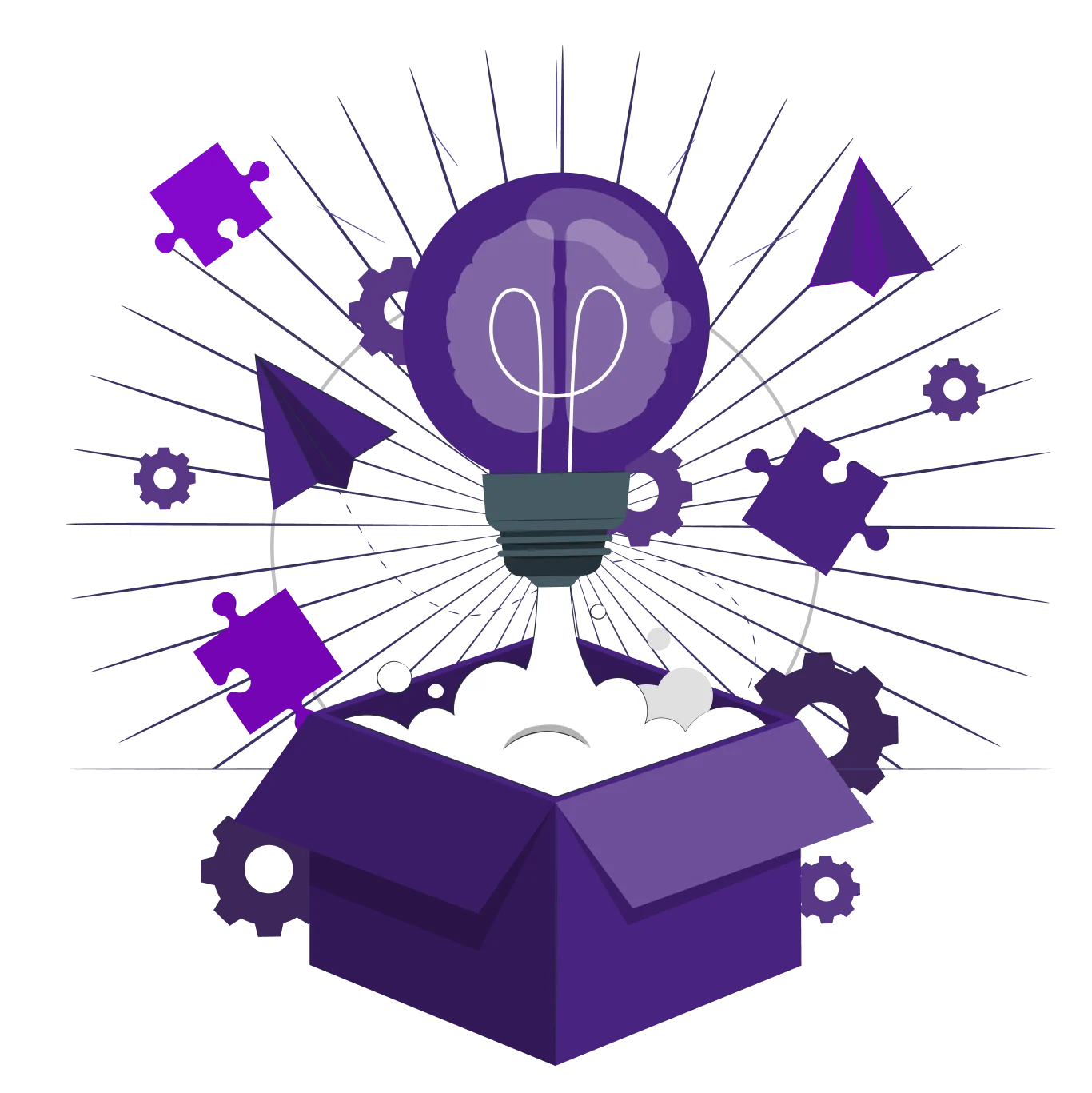
Problem Solution
- All-in-One Digital Remote: The app replaces physical remotes by providing a centralized, digital solution, eliminating the worry of remotes getting damaged or breaking over time.
- No More Lost Remotes: By storing multiple remotes within the app, users no longer need to keep track of separate physical remotes, reducing the frustration of searching for misplaced remotes.
- Durable and Always Accessible: Unlike physical remotes, the app is always accessible on users' smartphones, ensuring they have a reliable control option at all times.
- Easy Management of Multiple Devices: The app allows seamless switching between multiple Roku devices in the house, providing hassle-free control without the need for multiple remotes.
Project Timeline
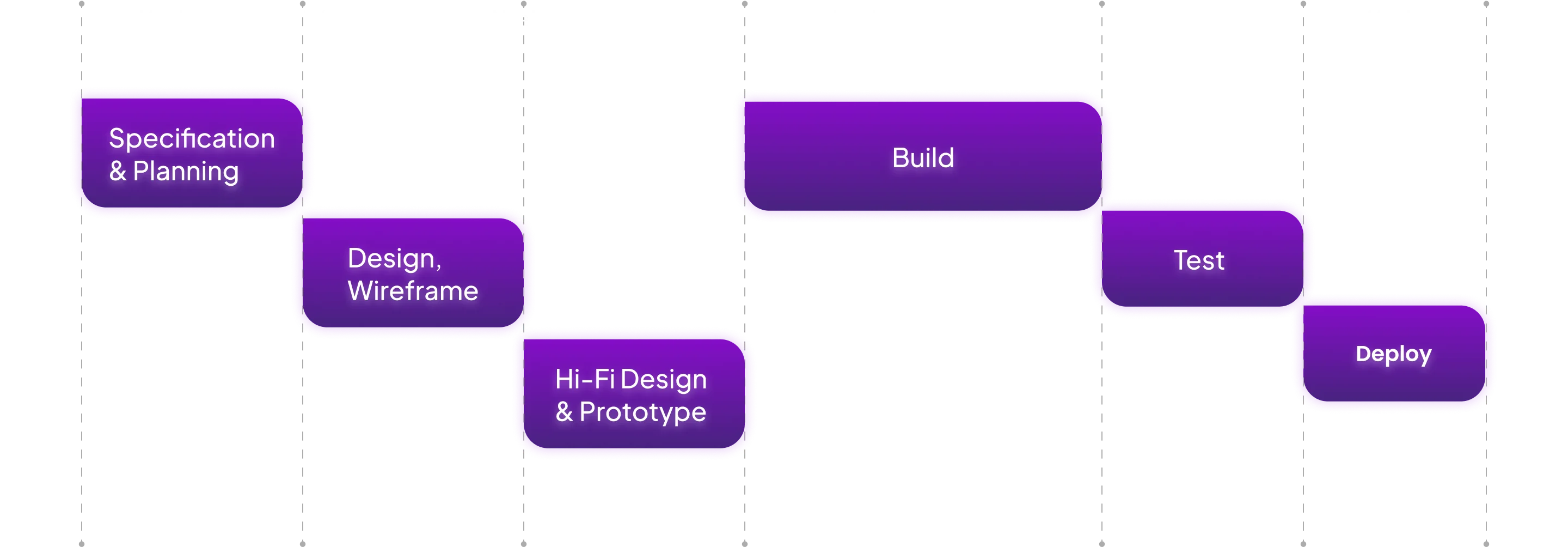
Creative Team



Key Features



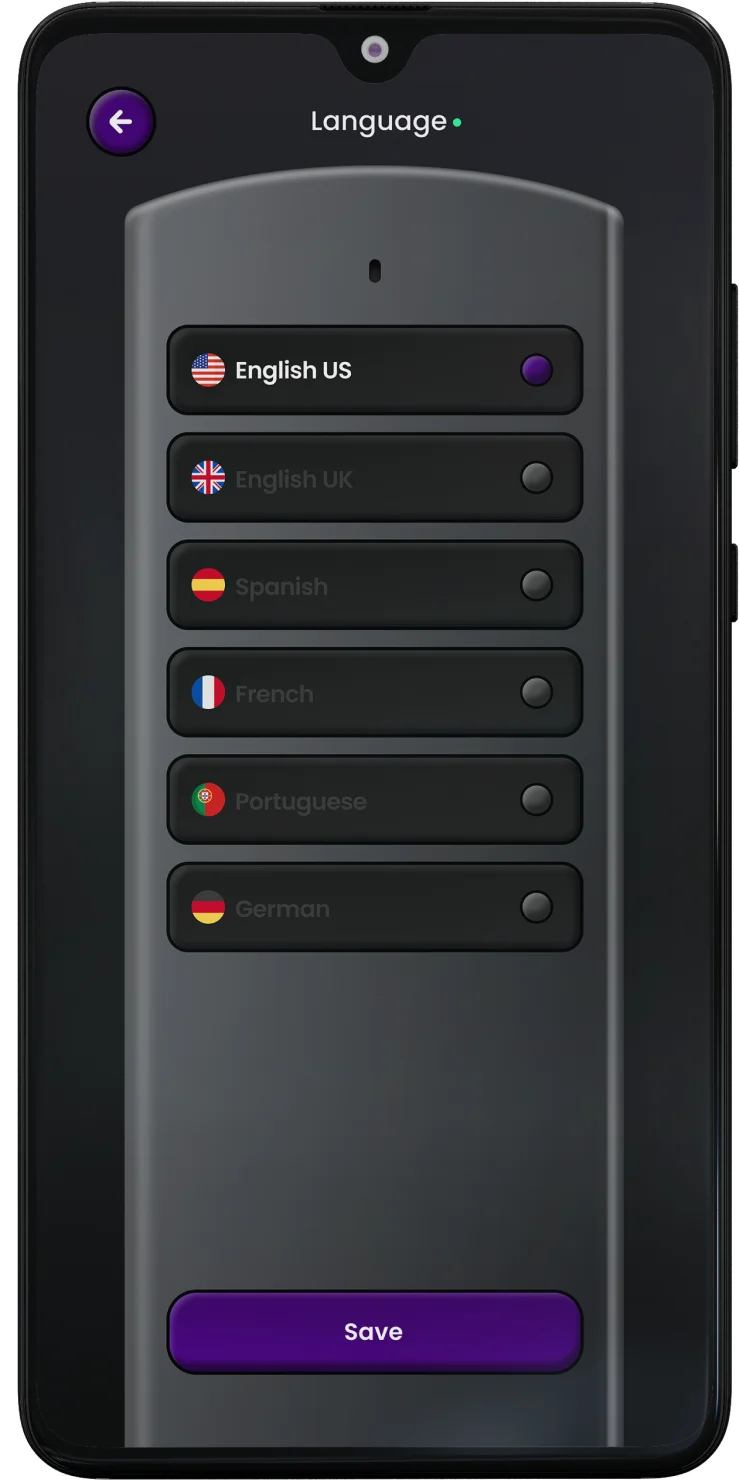
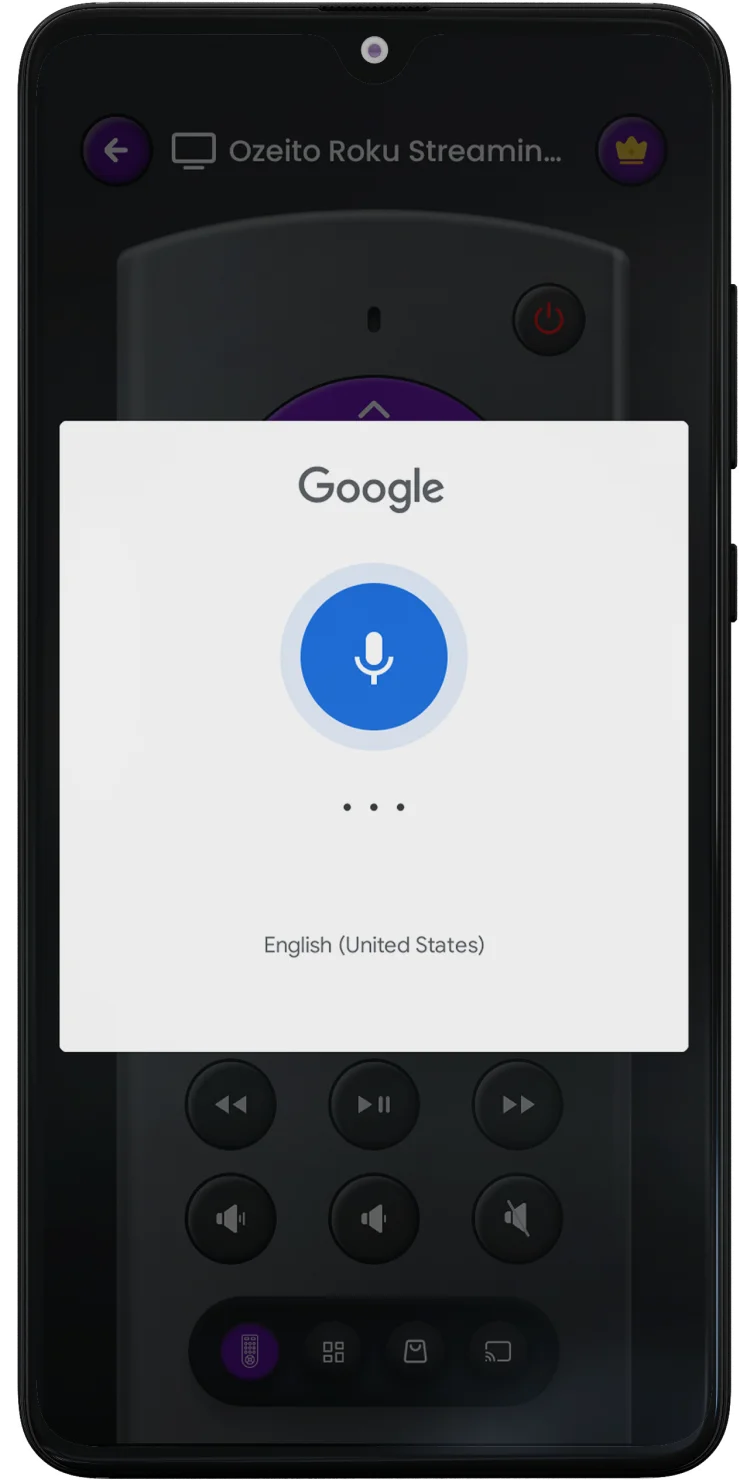
Easily store and manage multiple Roku Tv remotes for various Roku-enabled Tv devices, consolidating control into one seamless interface.
Offers both traditional Roku Tv remote buttons and a sleek, responsive touchpad for more precise and flexible navigation, catering to different user preferences.
Enables fast, reliable screen mirroring from smartphones to Roku TV screens, making it simple to display apps, videos, and games without lag.
Offers users the ability to switch between multiple languages, ensuring a personalized experience and making the app accessible to a broader audience, regardless of their language preference.
Allows users to effortlessly switch between multiple connected Roku devices within the app, providing a hassle-free experience when controlling different TVs or Roku-enabled devices in various rooms.
Projects Screens