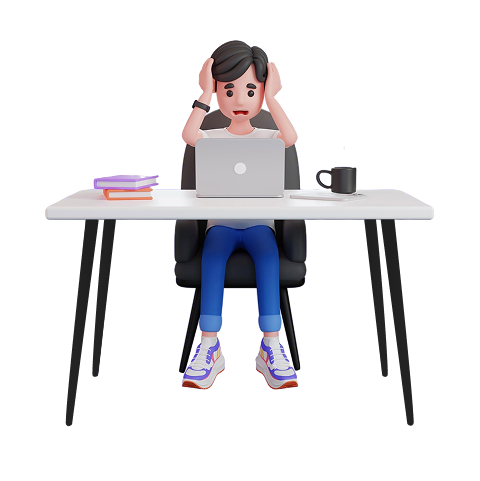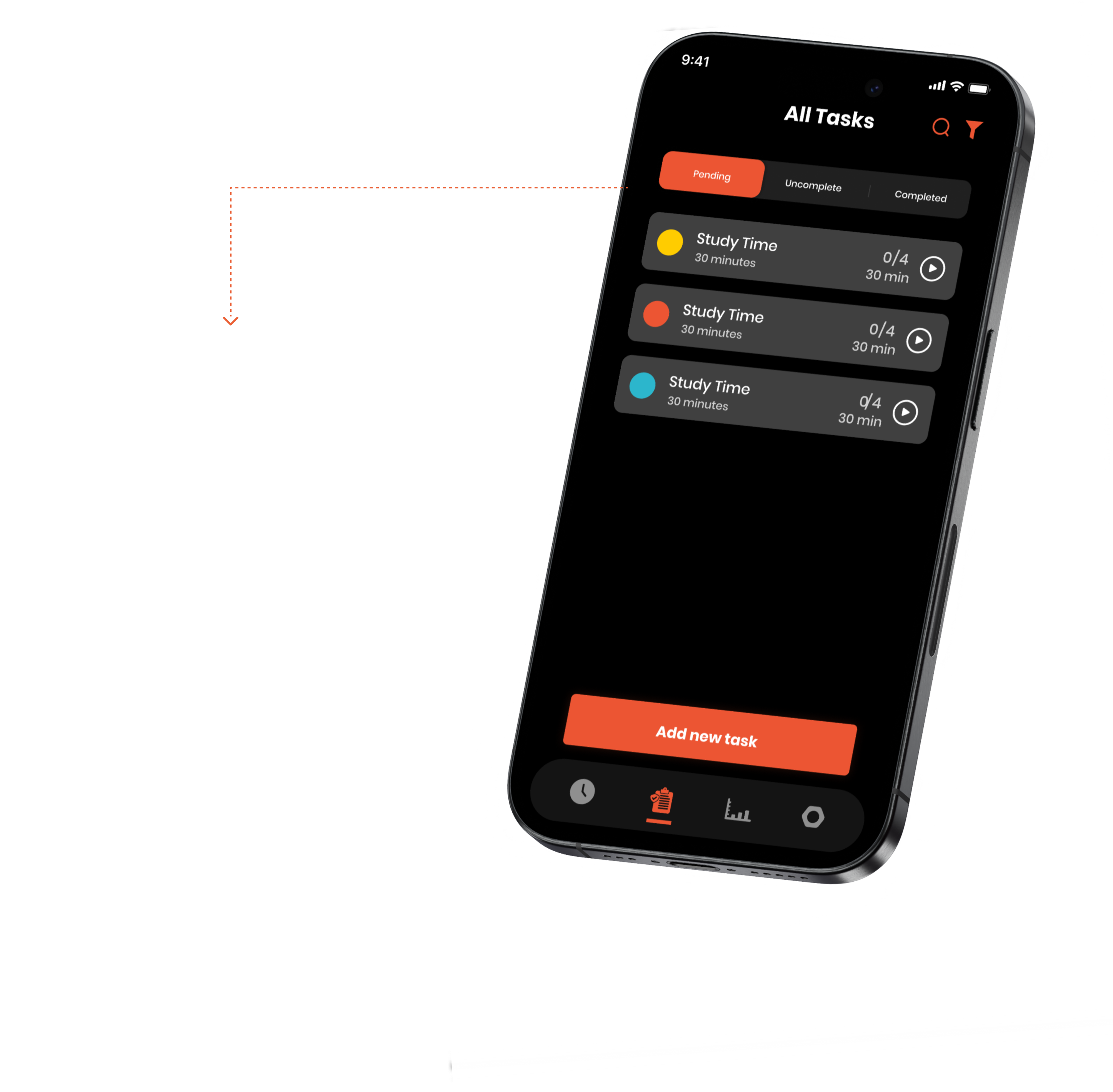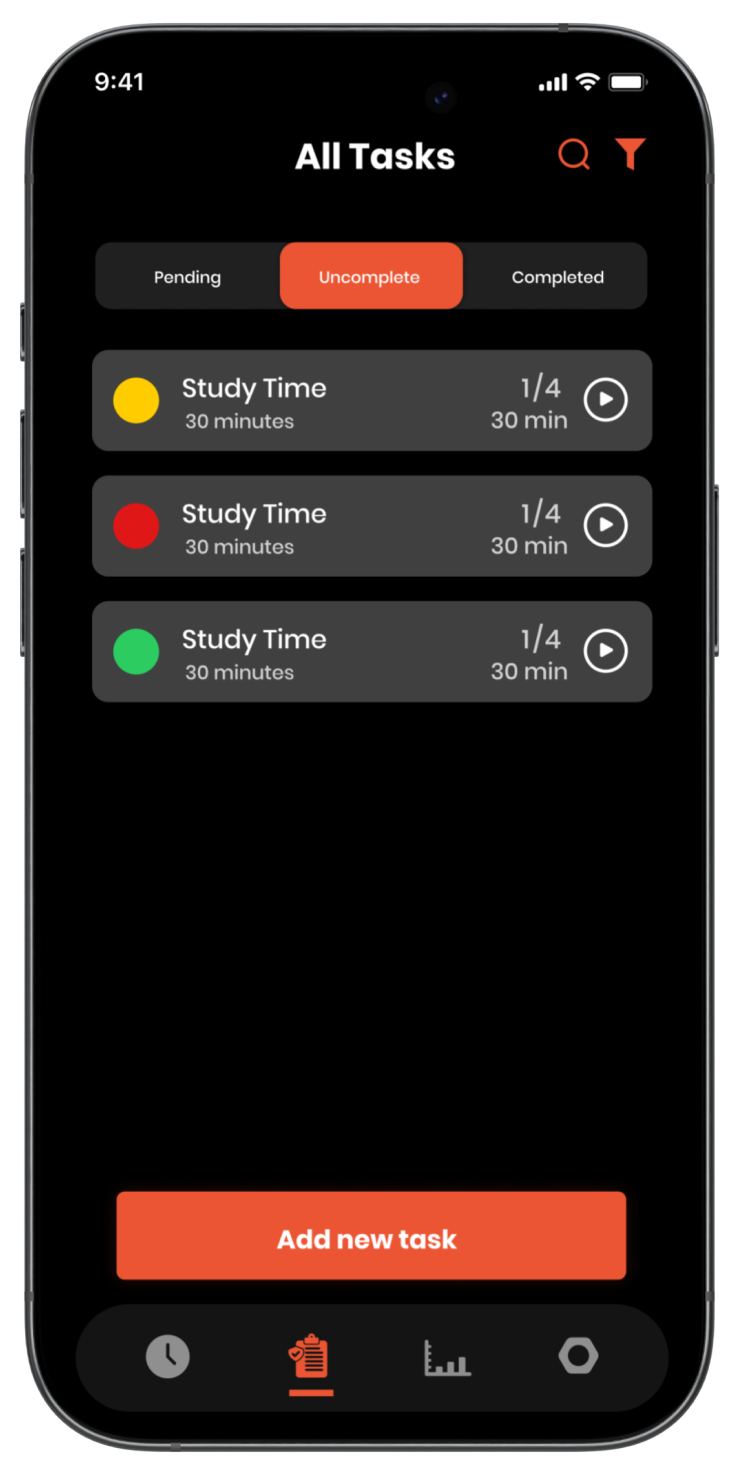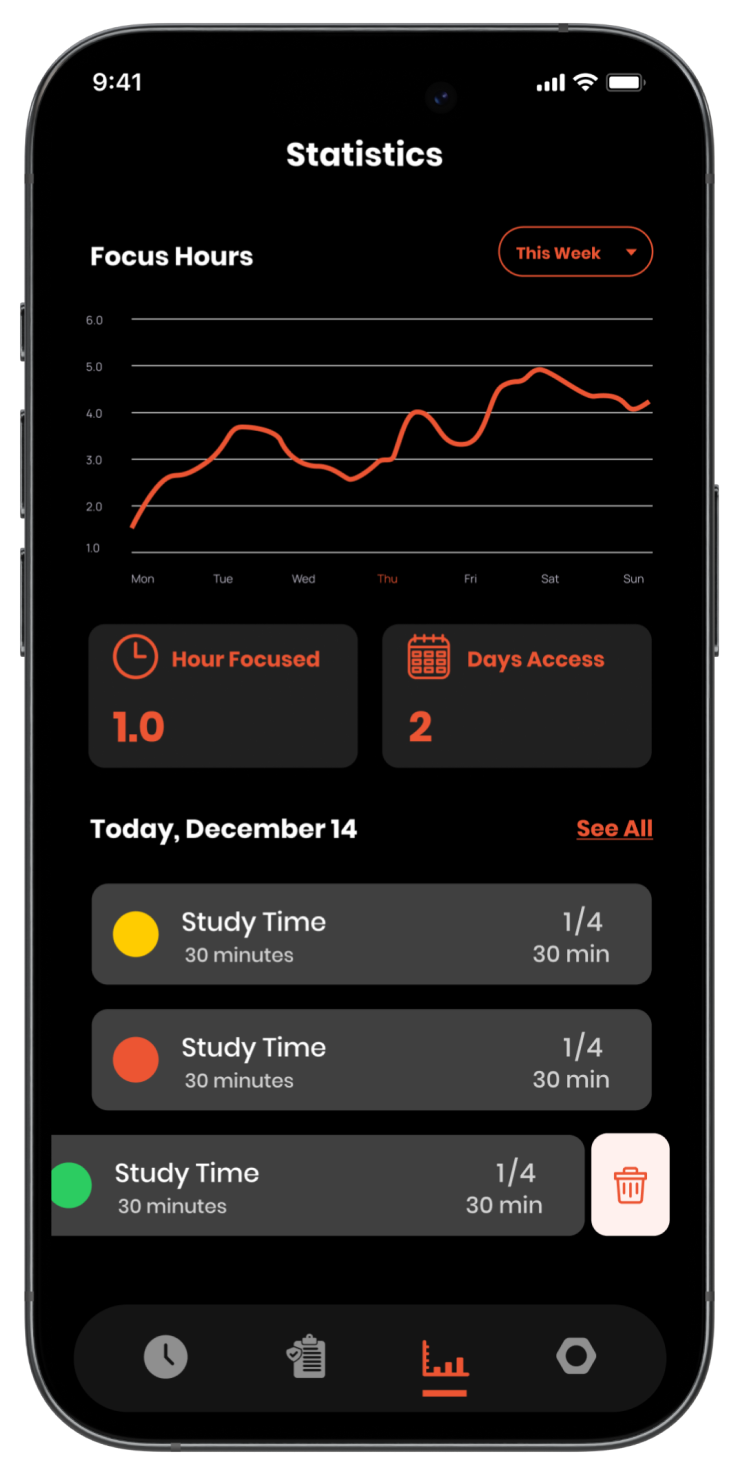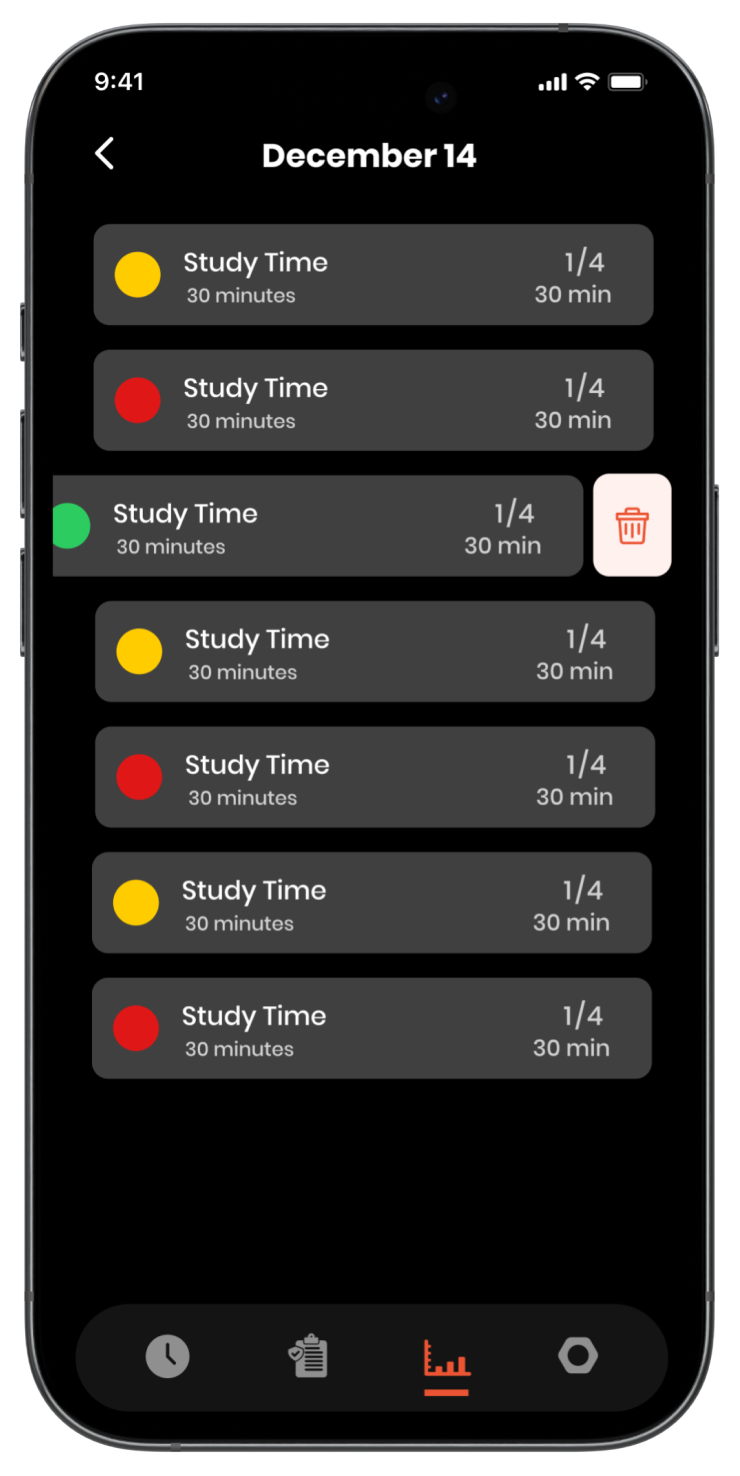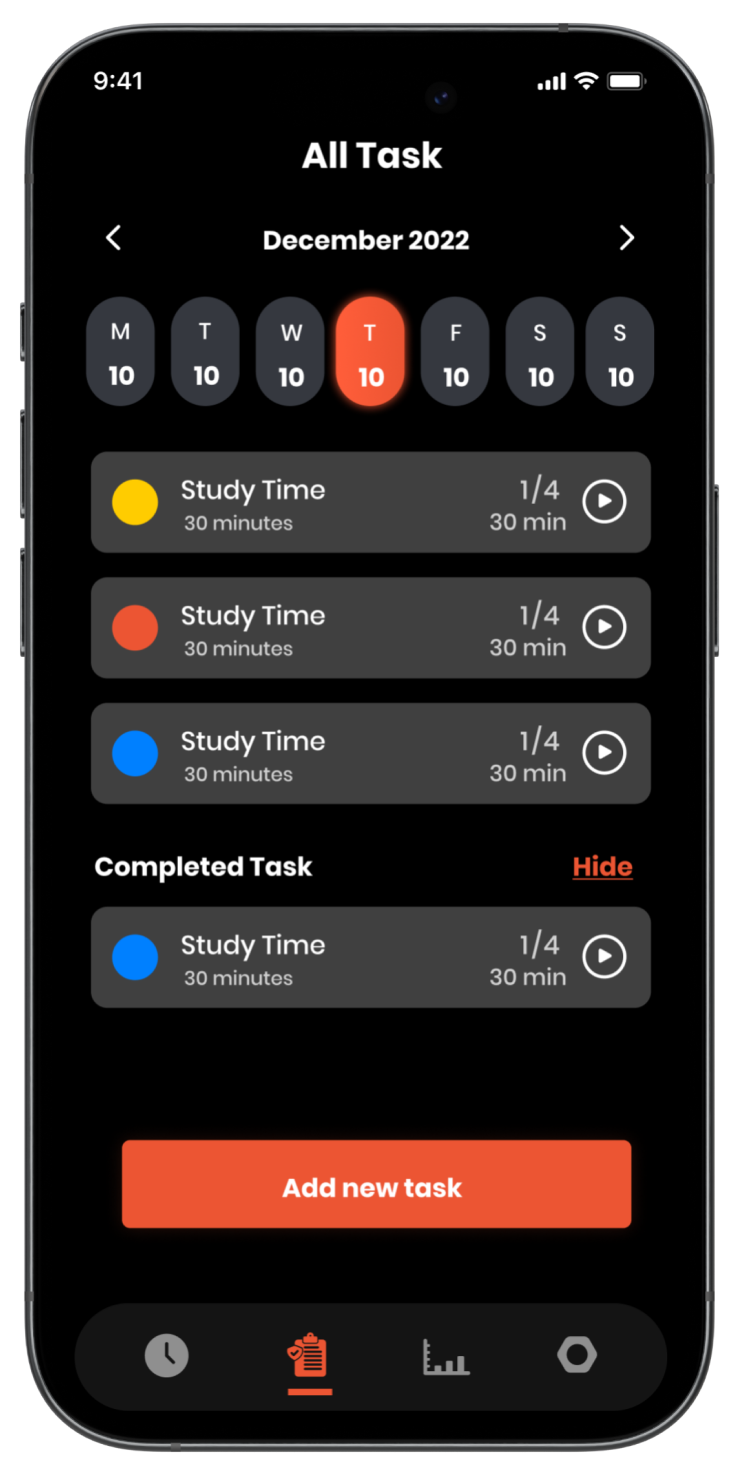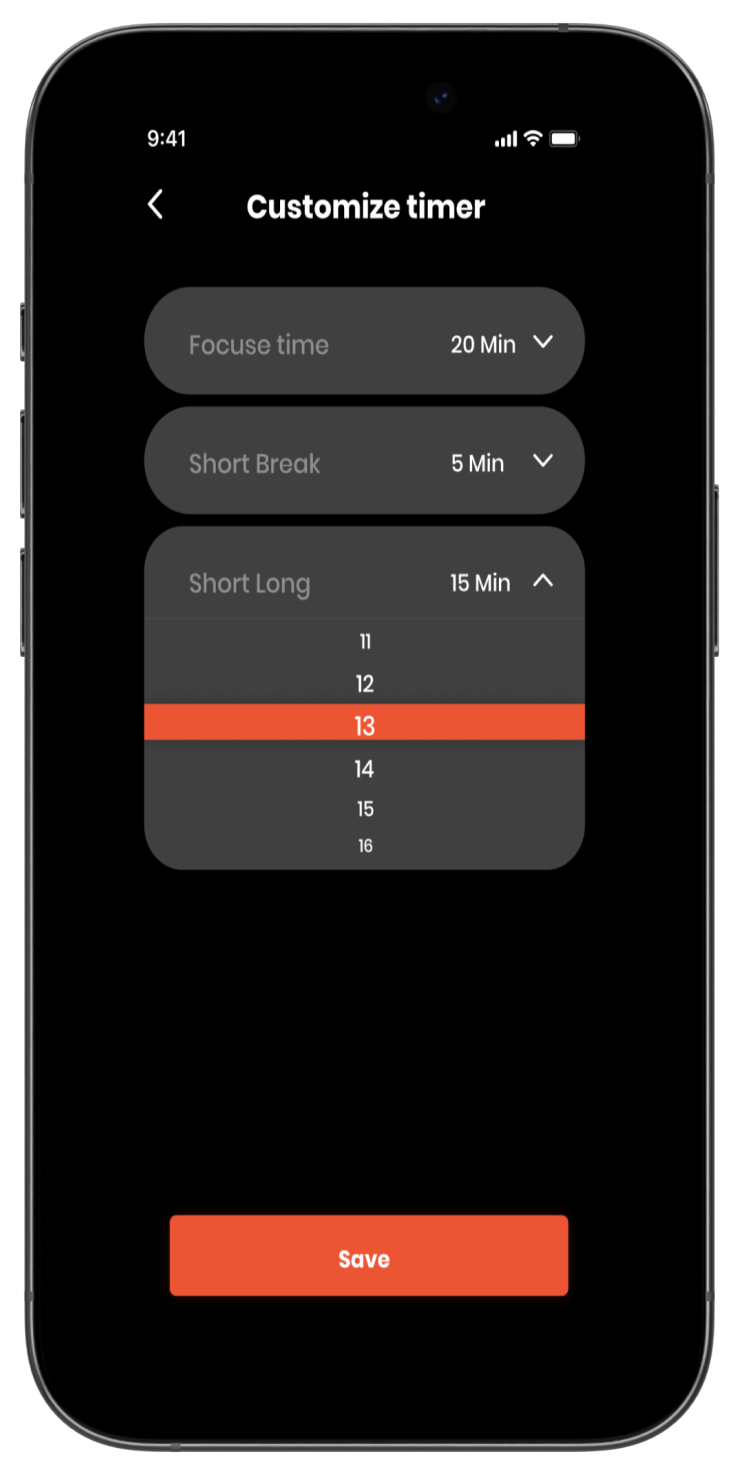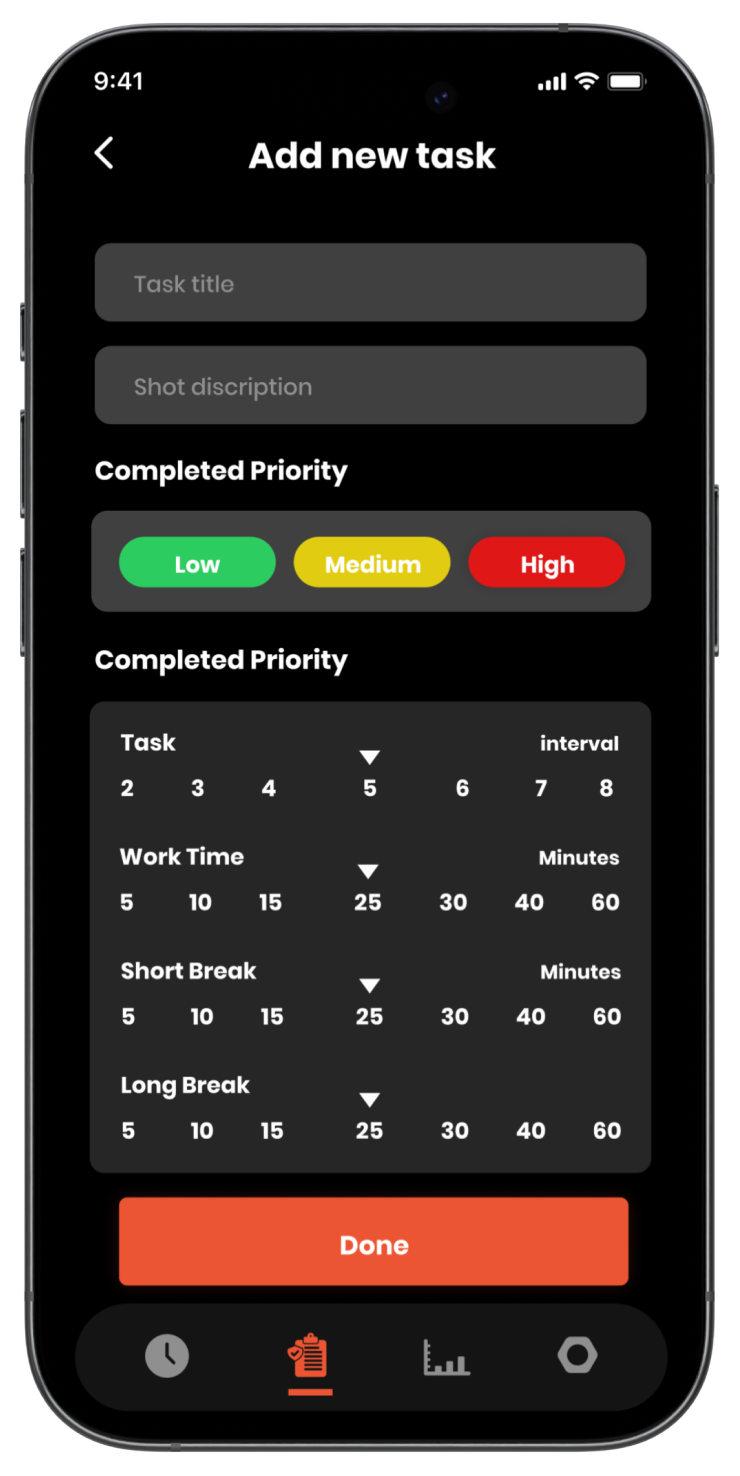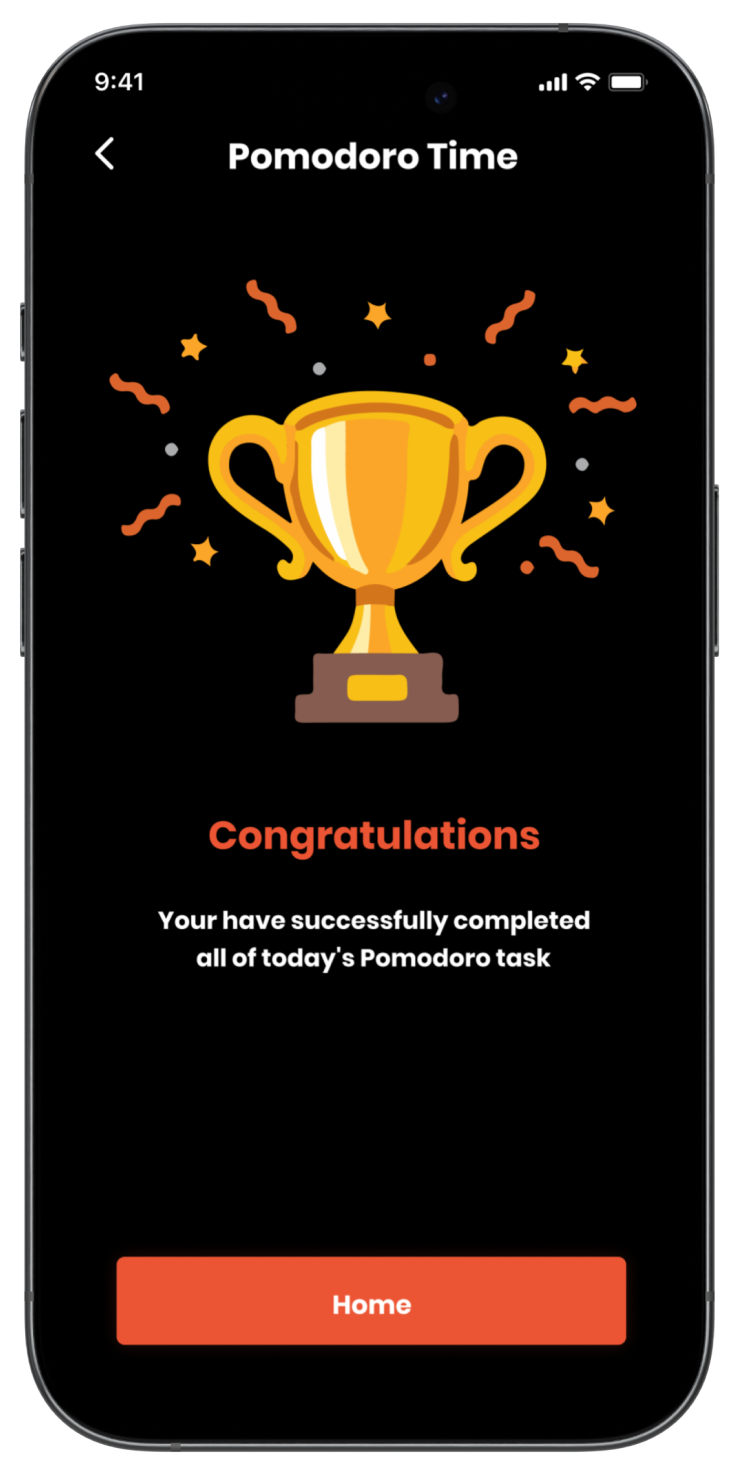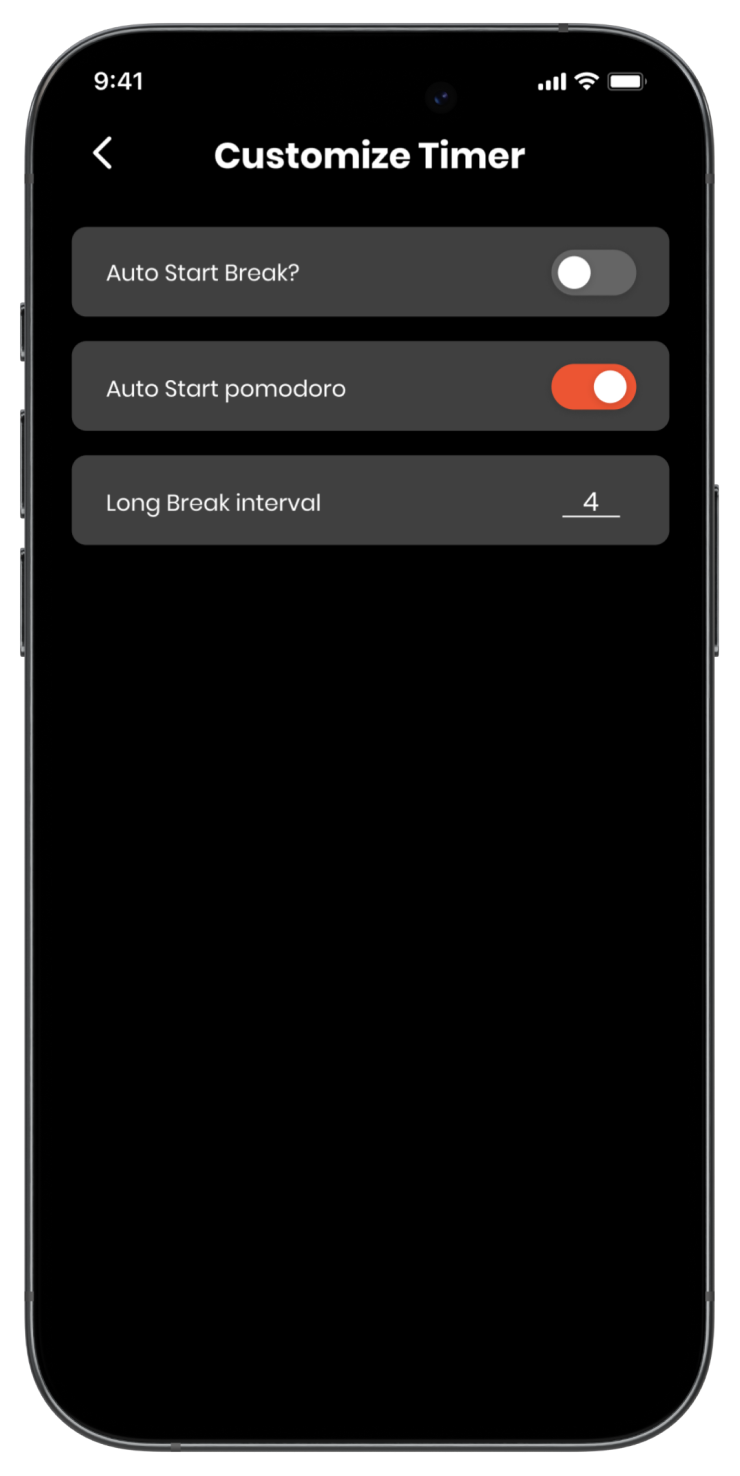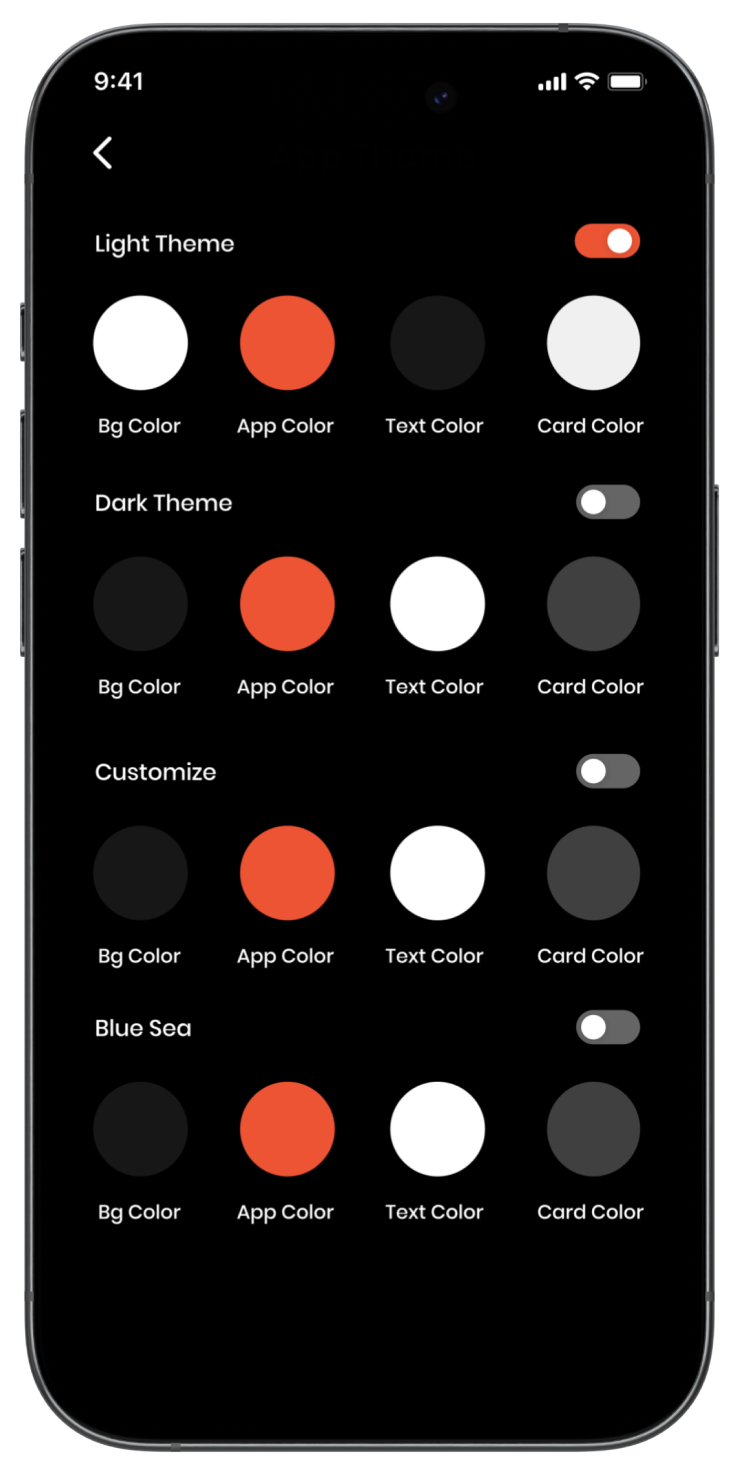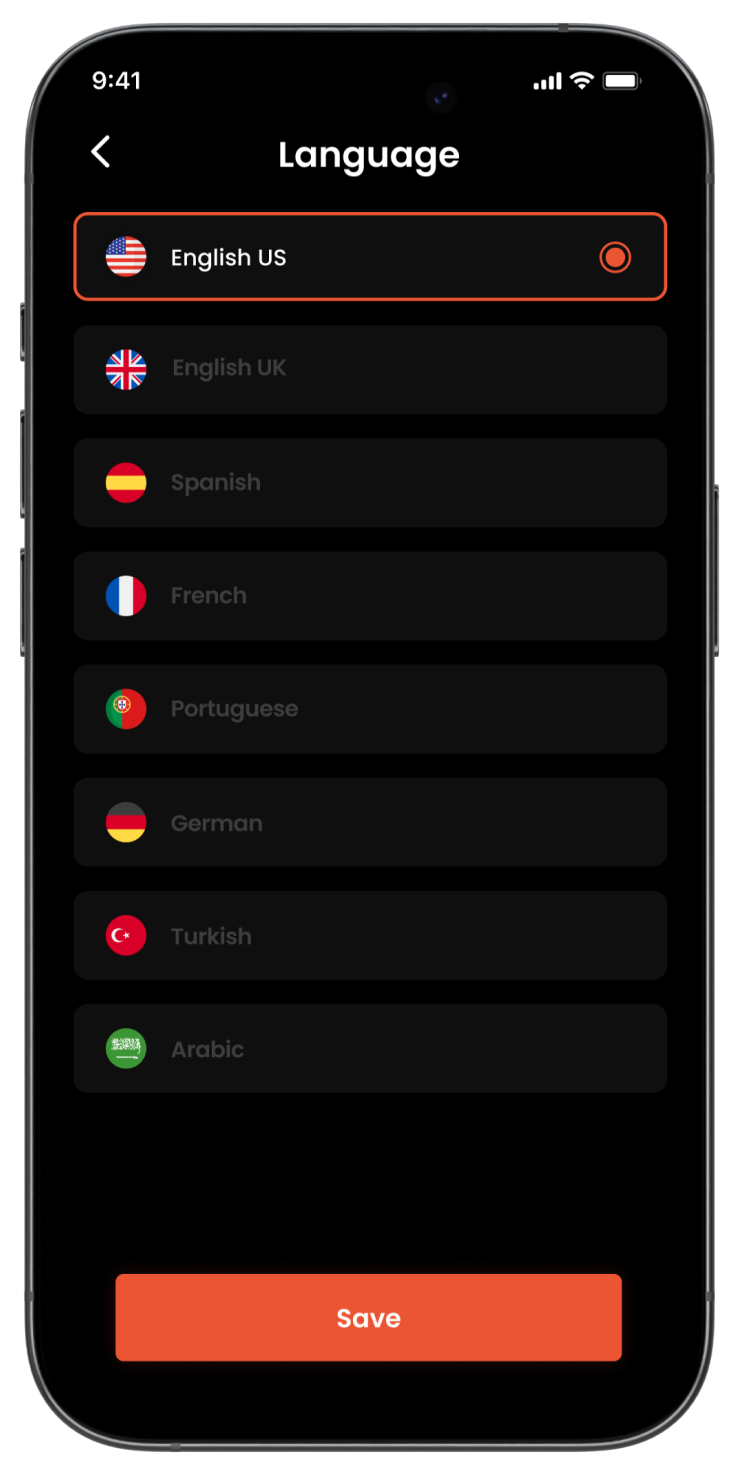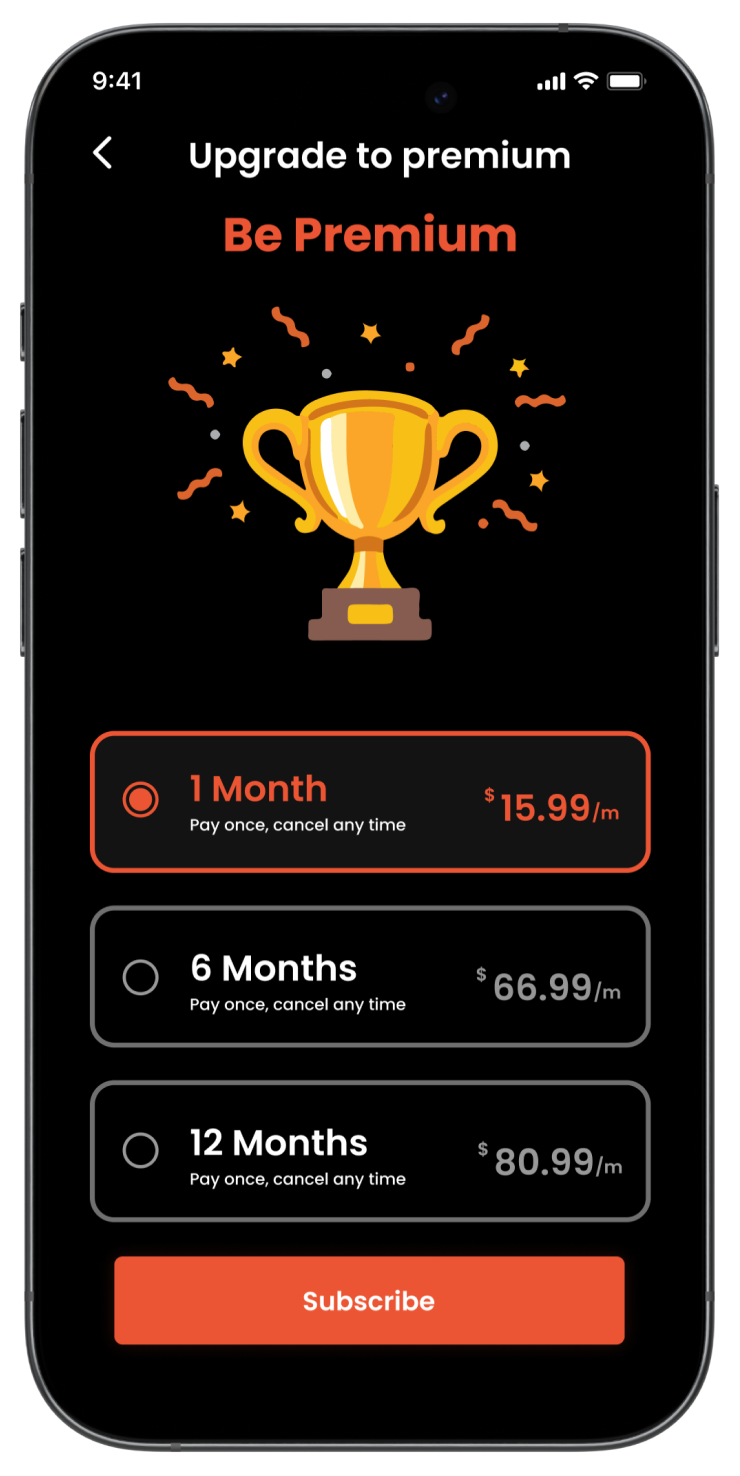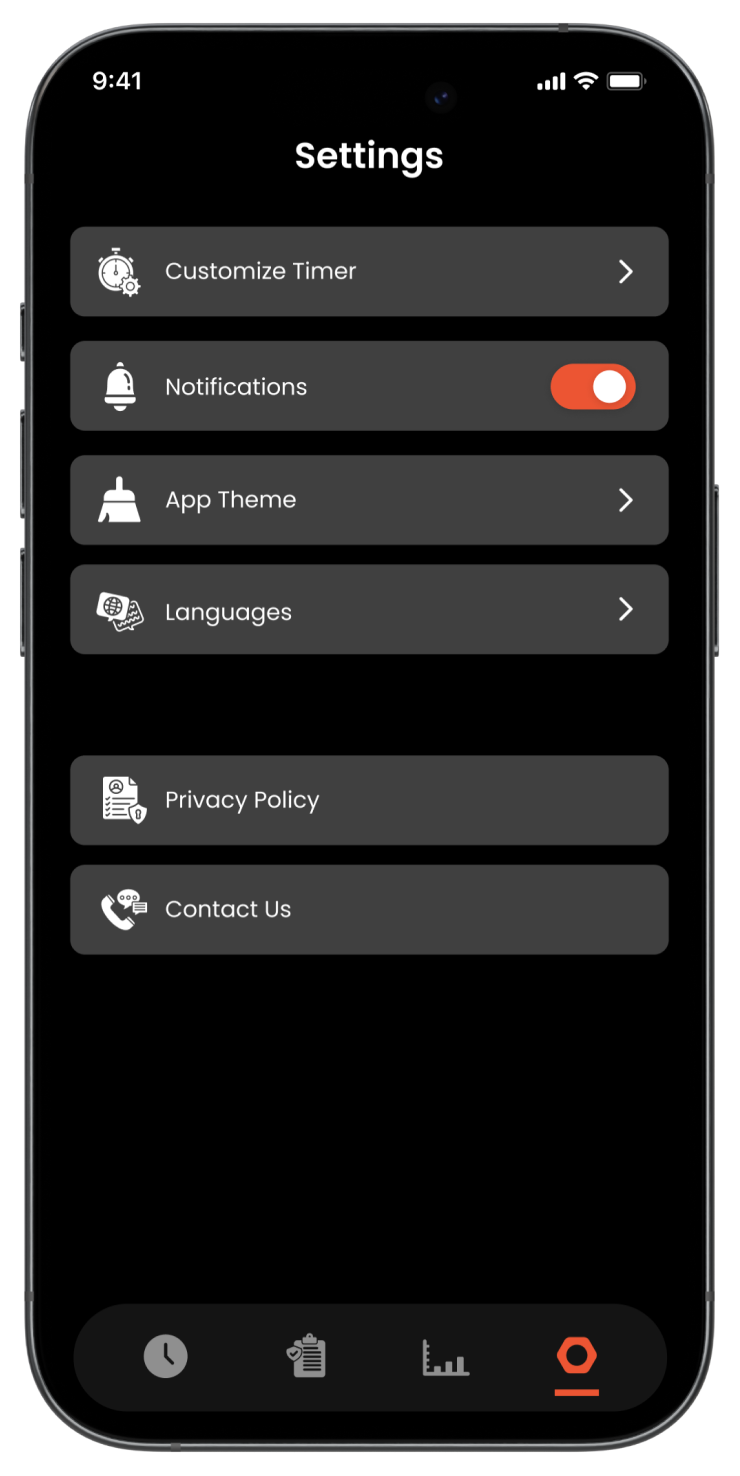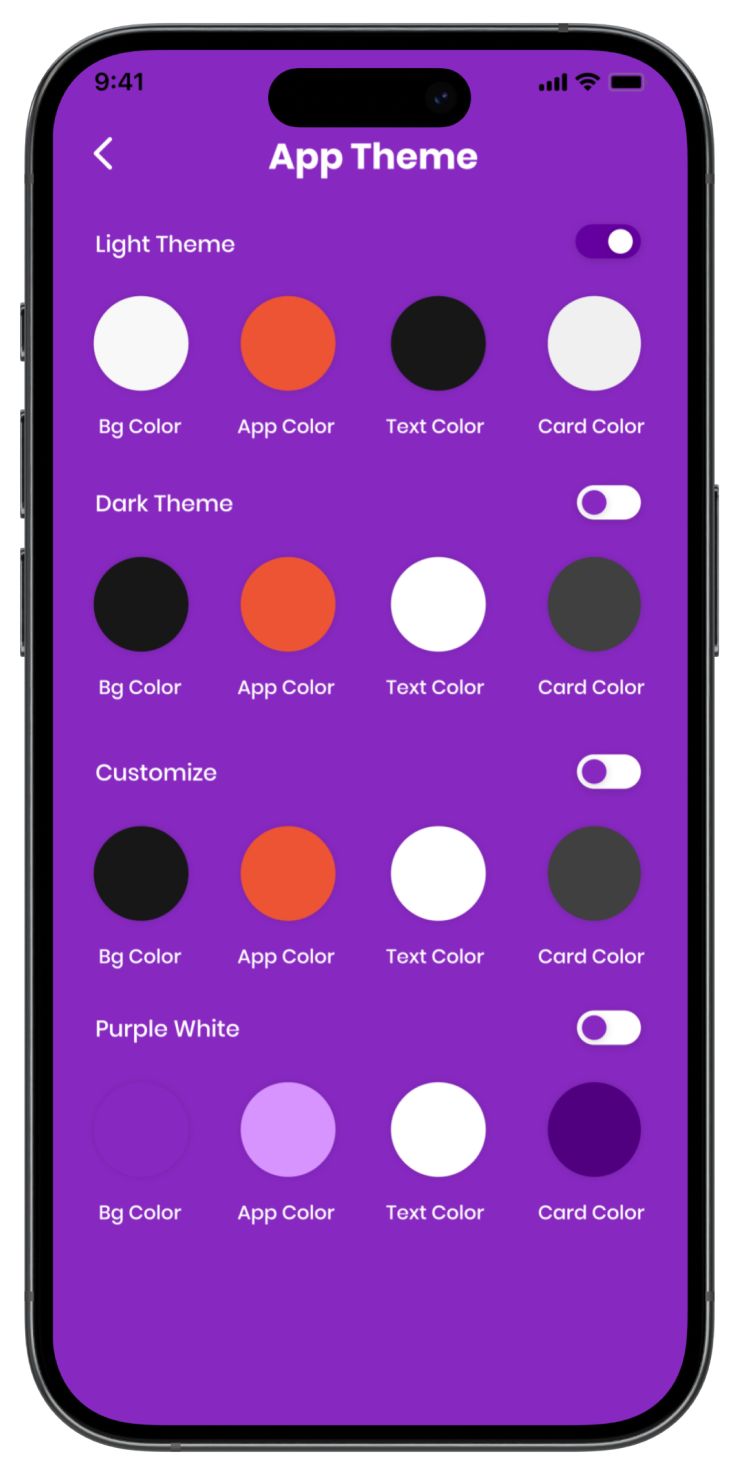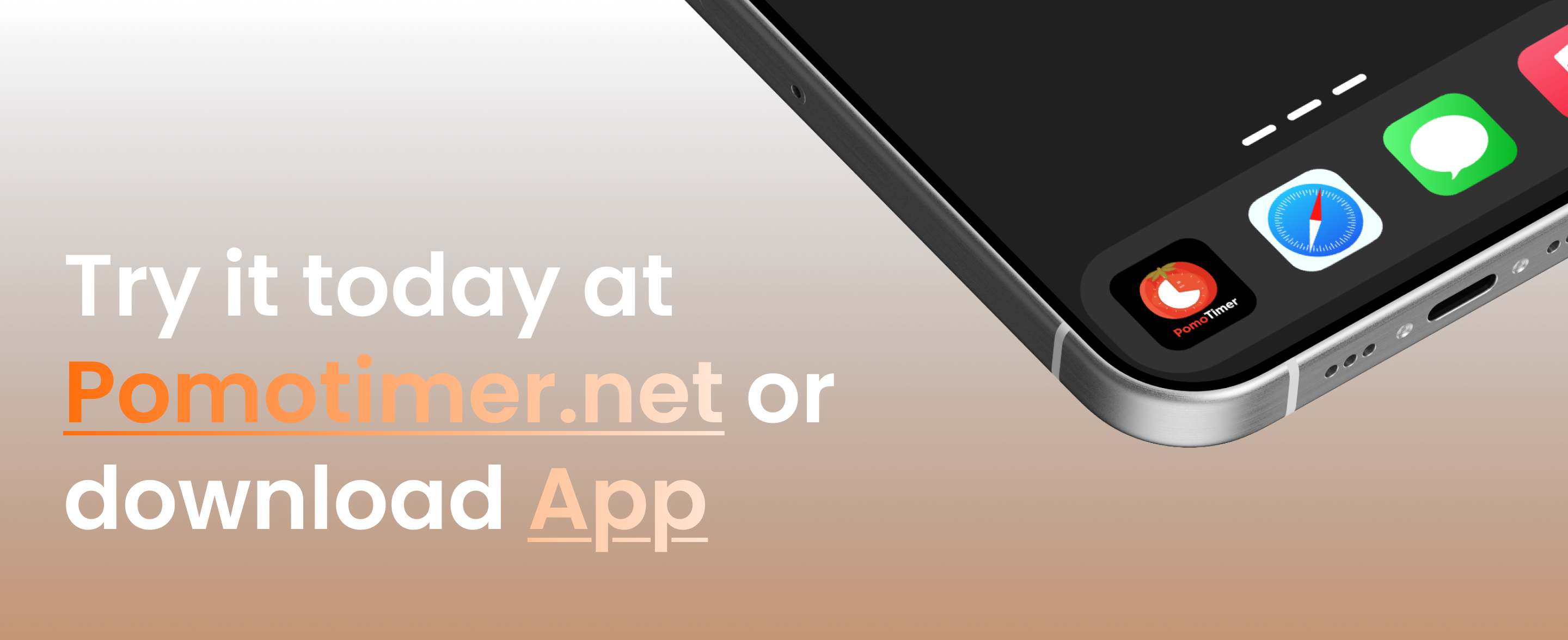Style, Guidelines Fonts, Colors
The app follows a modern, & dark-themed aesthetic.
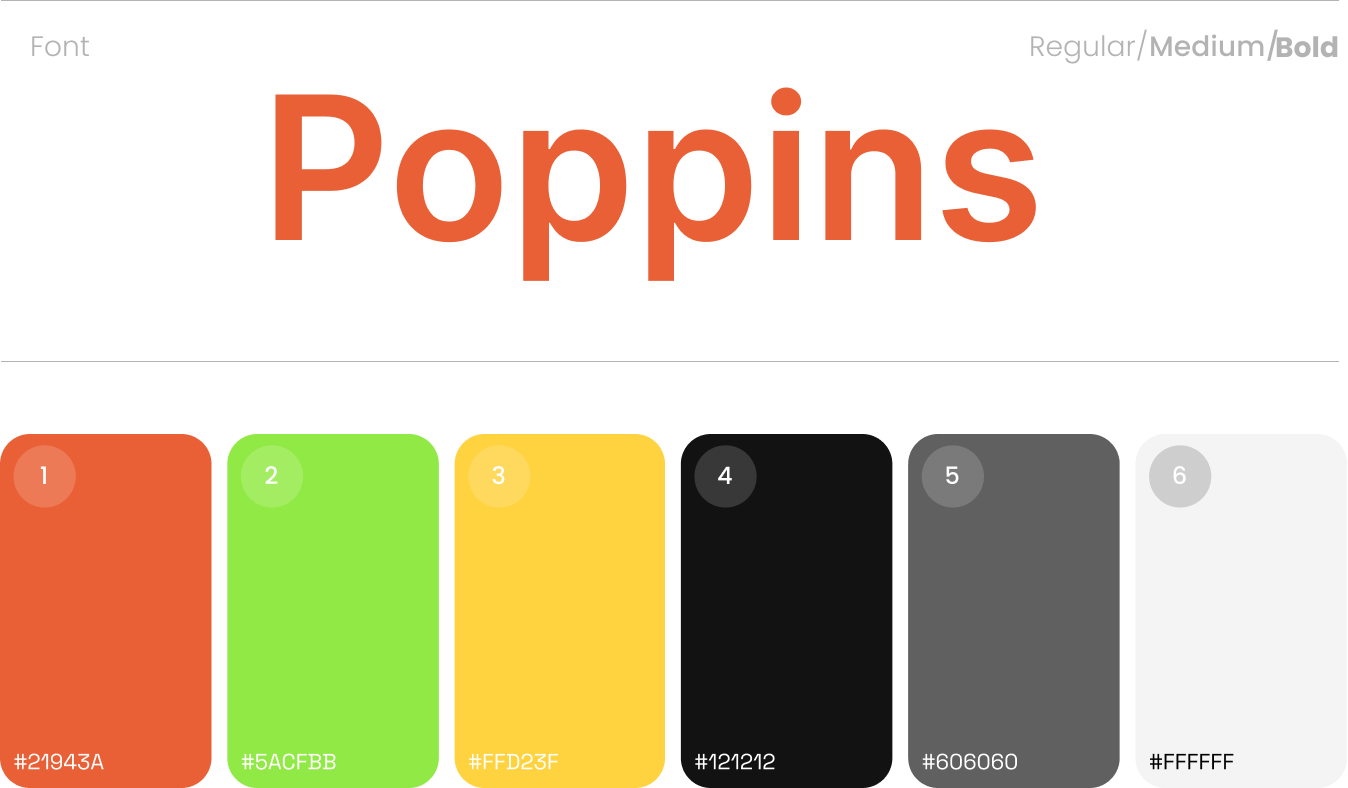

Analyzed user needs and market trends to identify key features.

Created wireframes and prototypes using modern UI/UX principles

Built a scalable and high-performance app for iOS, iPad, and macOS

Conducted functional, performance, and security testing

Released the app on the Google Play Store & App Store
PomoTimer aims to transform people's lives, making them more productive, focused, and innovative.
Pomotimer is a productivity app designed to help users maximize their efficiency using the Pomodoro technique. The app, available on pomotimer.net and the Google Play Store, offers a range of features tailored to enhance focus, manage time effectively, and track progress without compromising privacy.
Small businesses face significant financial strain due to transaction fees when accepting debit and credit card payments. Debit cards incur a fixed fee of around $0.07 per transaction, while credit cards charge 2.25% plus a $0.01 fee per transaction. These "junk fees" can substantially erode profit margins, particularly for businesses with high transaction volumes. Finding strategies to reduce these fees is essential for enhancing the profitability and sustainability of small businesses.
To tackle the productivity challenges users face, Pomotimer implemented several key solutions: User Interface Design: An intuitive and visually appealing interface was created through user research and testing, ensuring ease of navigation and functionality. Customization Options: The app offers customizable focus and break intervals, along with various alarm sounds, integrated seamlessly into a simple settings menu. Data Privacy: Pomotimer prioritizes user privacy by avoiding personal data collection and transparently communicating privacy policies.
The app follows a modern, & dark-themed aesthetic.
1. Start Pomodoro Timer, which consists of 4 intervals, 25 minutes of focus
time, 5 minutes of short break, and 15 minutes of long break.
2: Play, pause, or skip breaks as needed.
3: When the alarm rings, take a short break.
4: Repeat these steps until you finish the task.